Step-by-Step Guide to Learning Graphic Design on Your Phone

Learn graphics design on phone
You don’t need a desktop to learn mobile graphic design. This guide will show you how to master design skills on your smartphone. It doesn’t matter if you’re new or have experience. With the right tools and techniques, you can create top-notch work anywhere.
Apps like Canva, Pixellab, and Adobe Express make your phone a creative tool. They help you create amazing designs on the go.
Start with the basics: colour balance, layout, and typography. UK designers show that mobile design can be just as good as desktop design. This guide will help you go from sketching ideas to finishing projects with confidence.
The Main Takeaways
- Mobile graphic design tools offer flexibility and portability.
- Professional results are possible through practice and app-specific tutorials.
- Popular apps like Procreate simplify sketching and editing on phones.
- Learning curves vary, but consistent practice speeds up progress.
- Online communities and courses provide support for mobile design challenges.
Understanding the Basics of Mobile Graphic Design
Starting with mobile graphic design means learning the basics and using the right tools. Whether you’re new or want to get better, these steps will help keep your graphic design tutorial on track.
Design Principles Simplified
Every design is shaped by principles. Here’s how they work for mobile designs:
- Balance: Spread out elements on small screens to avoid a mess.
- Contrast: Use light and dark to make points stand out on handhelds.
- Alignment: Arrange text and images neatly for easy reading.
- Color Theory: Pick colors that really show up on small screens; bold and blends work well.
Choosing the Right Apps
Pick apps that fit your needs. Here’s a comparison:
| App Name | Key Features | Best For |
| Canva | Templates, drag-and-drop tools | Social media graphics |
| Adobe Express | Collaboration tools, export options | Team projects |
| Procreate | Brush presets, layer management | Art and illustration |
| Pixellab | Versatility for text and image editing, including 3D text. | Graphics, art and illustration |
Try out these tools to see what works for you. Use them with online graphic design tutorial guides for real practice.
Practical Techniques to learn graphic design on phone
Learning graphic design on your phone begins with practice. Check out phone design apps like Adobe Express, Pixellab or Canva. These apps have easy-to-use tools for layouts and colours. Begin with small tasks, like making social media posts or digital cards.
- Experiment with layer management to organise elements efficiently.
- Use grid templates to align text and images precisely.
- Adjust brush sizes and opacity in illustration tools for finer control.
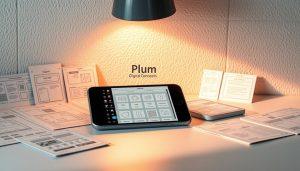
A contemporary mobile device resting on a minimalist desk, surrounded by an array of wireframe design app interfaces. The screen displays a comprehensive design toolkit, with various palettes, typography options, and layout tools. The device is bathed in warm, directional lighting, casting soft shadows across the workspace. In the background, a subtly textured wall creates a serene, professional ambiance. The overall scene conveys a sense of creative focus and technological mastery, as the "Plum Digital Concepts" brand name appears discreetly in the composition.
Customisation is essential. Try duplicating elements to see different design options. Most phone design apps have undo/redo features. Use them to try again without worrying about mistakes.
For any problems, look up app tutorials or online forums. They can help with issues like pixelated images or export errors.
The ultimate guide to chosing a smartphone graphics design course for beginners
Try out new features like texturised brushes or gradient tools. Save your favourite designs as templates for later use. Remember, mobile design is all about simplicity. Keep your layouts clean and focus on one main element. With time and practice, your phone can be a great creative tool.
Creating Social Media Graphics
Start by picking a platform’s specs. For Instagram posts, use Canva’s templates for its vertical format. Here’s how to do it:
- Open Canva or Adobe Express and pick a template that fits your platform.
- Customise layouts with text, icons, and images from your library or stock resources.
- Preview designs in-app to ensure they meet platform guidelines before exporting.
Editing and Retouching on
Refine photos with dedicated apps. Follow these steps for professional results:
- Launch Snapseed or Adobe Lightroom Mobile to open your image.
- Adjust exposure, contrast, and saturation using sliders or presets.
- Apply selective adjustments to highlight focal points, then save or share.
Compare tools with this table:
| App Name | Features | Platforms |
| Adobe Lightroom Mobile | Advanced editing, presets, and cloud sync | iOS/Android |
| Google Snapseed | Brush tools, selective adjustments, and filters | iOS/Android |
| PicsArt | Layer control, effects, and collage features | iOS/Android |
Experimenting with these methods sharpens your creative mobile design skills. Practice regularly to build a portfolio of mobile-made visuals.
Conclusion
Starting your journey in digital design is easy with your phone. Apps like Canva, Adobe Express, Pixellab and Procreate make it simple, even for newbies. You’ve already learned the basics of colour and layout, setting you up for success.
Keep practicing to get better. Look for free tutorials on YouTube or Skillshare. Join UK design forums like Creative Bloq’s community to share and get feedback. Every project you work on helps you grow.
See your phone as a creative tool, not just for calls. Use it to make social media posts, logos, or digital art. With tools like Unsplash for free images and Behance for sharing, your phone is your mobile design studio.
FAQ
What are the best apps for learning graphic design on a mobile device?
Canva, Adobe Spark, and Affinity Designer are top choices for learning graphic design on your phone. They have easy-to-use interfaces and lots of tutorials, making them great for both newbies and more experienced users.
Can I create professional-quality designs on my phone?
Absolutely, you can make top-notch designs on your phone. With the right tools and design knowledge, you can do it. Many designers use their phones for work and get great results.
What design principles should I focus on as a beginner?
As a beginner, learn about balance, contrast, alignment, and colour theory. These basics will help you improve your design skills. They make your projects look better and work better.
Are there any tutorials available for specific design projects?
Yes, there are many tutorials for specific projects like social media graphics and photo editing. You can find them in the apps or on websites like YouTube.
How can I troubleshoot common issues while designing on my phone?
For common problems, check the app’s help section and make sure your device is compatible. Look for advice in forums or community groups for mobile graphic design. Many people share tips and solutions.
Is it necessary to have a background in art to excel in graphic design on a mobile device?
No, you don’t need an art background to be good at graphic design on your phone. You can learn through practice and using the right tools. Many designers start with no experience and get better over time.

